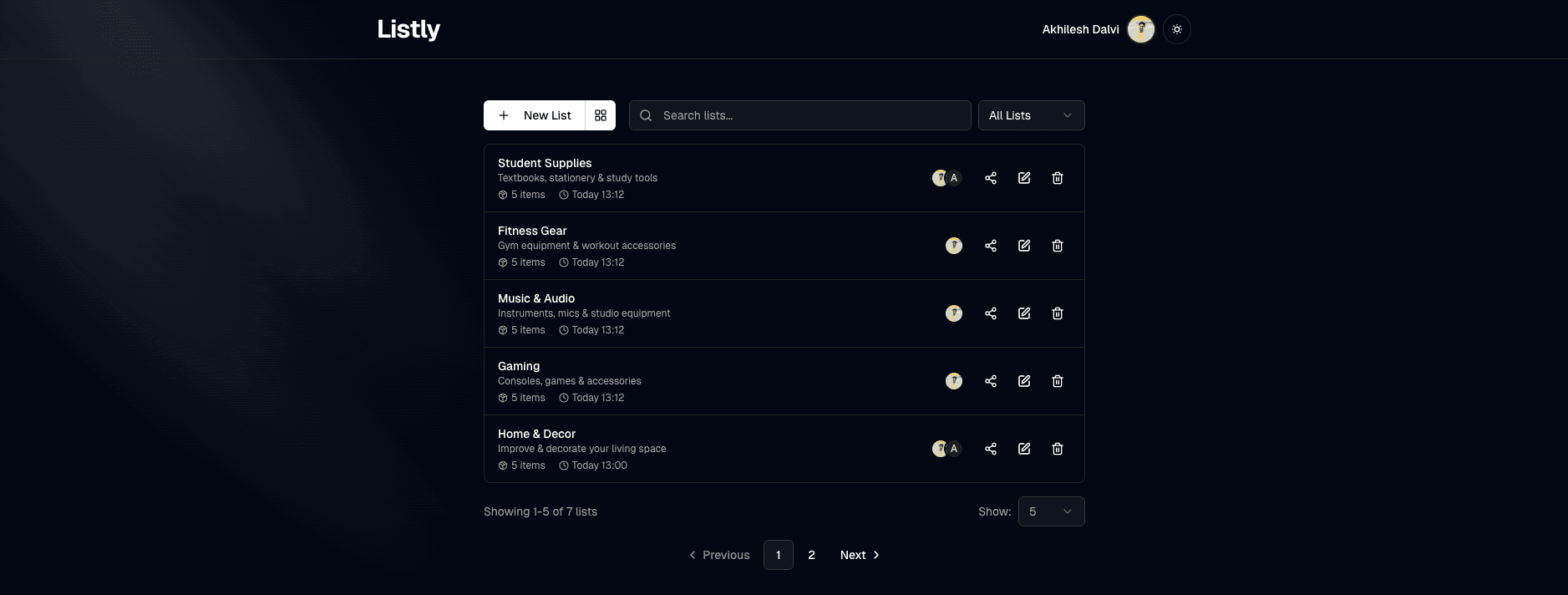Plan it. Share it. Get it. with Listly
Listly is a modern wishlist app that makes it easy to create, organize, and share the things you want — whether it's for yourself, your partner, your friends, or your family.
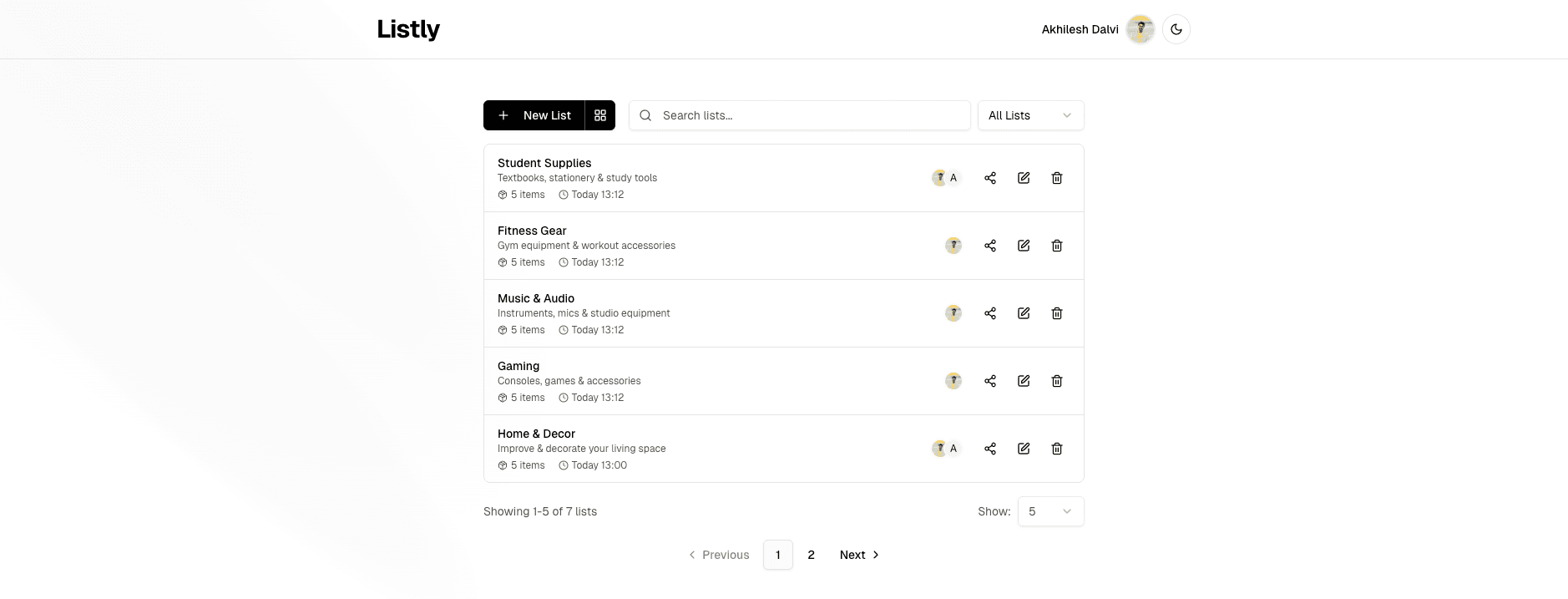
Everything you need to plan, share, and get it done
Listly makes it simple to create, organize, and share registries with your partner, friends, or family — all in real-time.
✅ Completed
Create, Edit & Delete Lists
Free Pro Premium LifetimeEasily create and manage your lists for any occasion.
Add, Edit & Delete Items
Free (Up to 50)Pro Premium LifetimeAdd items with details like name, link, price, and notes.
Share with Collaborators
Free (Up to 2)Pro (Up to 10)Premium LifetimeInvite others to add/edit items in your lists or registries.
Real-Time Sync
Free Pro Premium LifetimeStay updated instantly with real-time sync.
Dark Mode
Free Pro Premium LifetimeEnjoy a sleek dark mode for a better viewing experience.
🚀 Building Now
Group Gifting
Pro Premium LifetimeFriends and family can pool money together for a gift.
Contribution Tracking
Premium LifetimeTrack who contributed and how much in real-time.
Create, Edit & Delete Registries
Free (1 active registry)Pro Premium LifetimeEvent-specific registries for weddings, birthdays, and more.
⏳ Planned
Notifications
ProPremiumLifetimeGet notified about updates, contributions, and reminders.
Event Templates
PremiumLifetimePre-built templates for weddings, baby showers, and birthdays.
Auto-Fill Product Details
FreeProPremiumLifetimePaste a product link and we’ll fetch details automatically.
Easy Sharing
FreeProPremiumLifetimeShare your registry with a QR code or link (feedback welcome!).
Export Registry
PremiumLifetimeDownload your registry as a CSV or PDF for offline sharing.
💡 Feature Ideas
Price Tracking Alerts
PremiumLifetimeGet alerts when item prices drop so you and your guests save money.
AI Gift Suggestions
PremiumLifetimeSmart recommendations tailored to your event and budget.
Custom Themes & Covers
ProPremiumLifetimePersonalize your registry with themes, colors, and covers.
Activity Log
PremiumLifetimeSee who added, edited, or contributed to your registry.
Plans and Pricing
Save more when you choose yearly billing. Lifetime plan available for one-time purchase.
Free
For individuals getting started
- Unlimited lists
- 1 active registry
- Up to 50 items per list/registry
- Up to 2 collaborators
- Real-time sync
- Dark mode
Pro🔥 Most Popular
For power users who need more flexibility
- Includes everything in Free, plus:
- Unlimited registries
- Unlimited items
- Up to 10 collaborators
- Group gifting
- Notifications
- Ad-free experience
- Custom themes & covers
Premium
For advanced users who want everything
- Includes everything in Pro, plus:
- Unlimited collaborators
- Group gifting
- Notifications
- Custom themes & covers
- Activity log
- Event templates (wedding, birthday)
- Price tracking alerts
- AI gift suggestions
- Export registry (CSV/PDF)
- Priority support
Lifetime
Perfect for weddings & one-time events
- Includes everything in Premium, forever.
- One-time payment: $149 / ₹6,999
Mobile/Desktop App Guide
Listly works just like an app — but without needing to download from the App Store or Play Store. You can install it directly on your phone or desktop for faster access, fullscreen mode, and even offline use.
On Mobile (iOS)
- Open Listly in Safari.
- Tap the Share icon (square with arrow).
- Select “Add to Home Screen”.
- The app icon will be added to your iPhone/iPad like any app.
On Mobile (Android)
- Open Listly in Chrome, Brave, or Edge.
- Tap the ⋮ menu in the browser.
- Select “Add to Home Screen”.
- The Listly icon will appear on your home screen like any app.
On Desktop (Windows & macOS)
- Open Listly in Chrome or Edge.
- Click the install icon in the browser bar.
- Or open menu → Install App.
- Listly will open in its own window, just like a desktop app.
Frequently Asked Questions
Can't find what you're looking for? Contact our customer support team